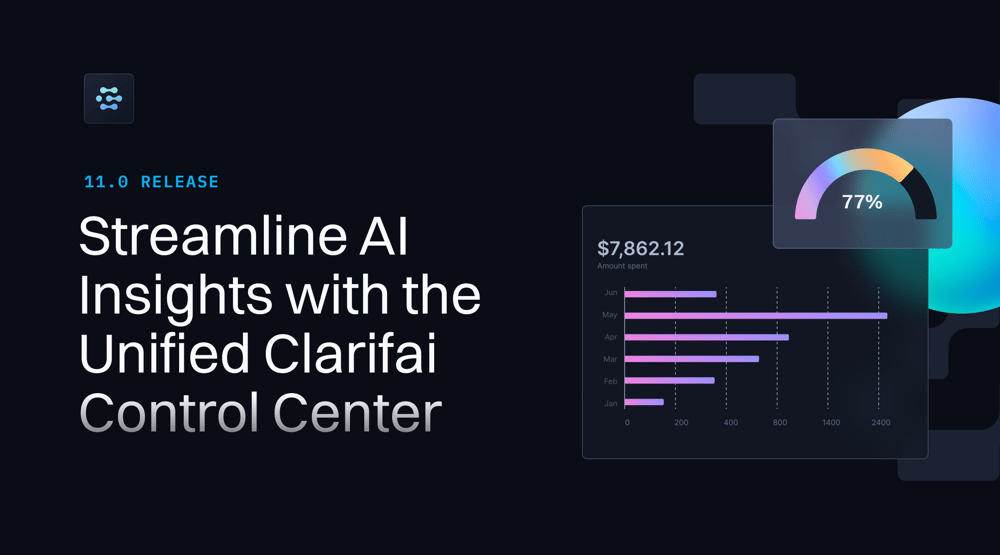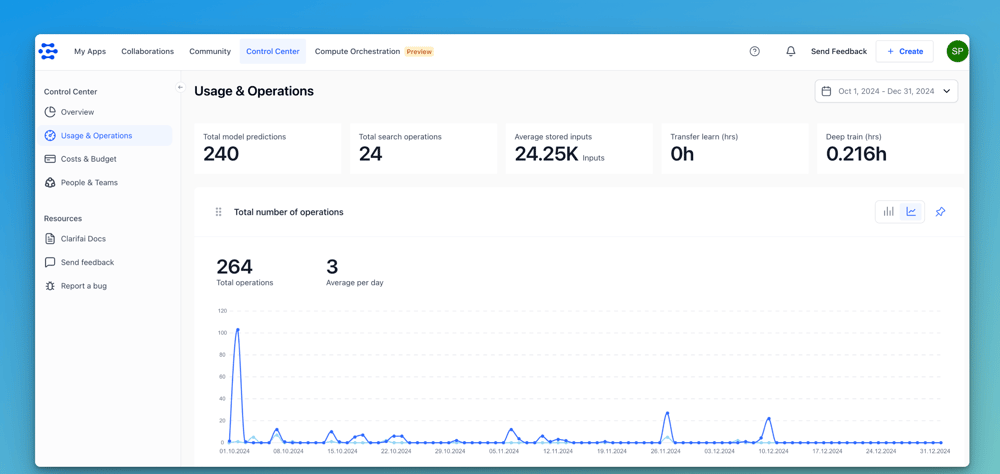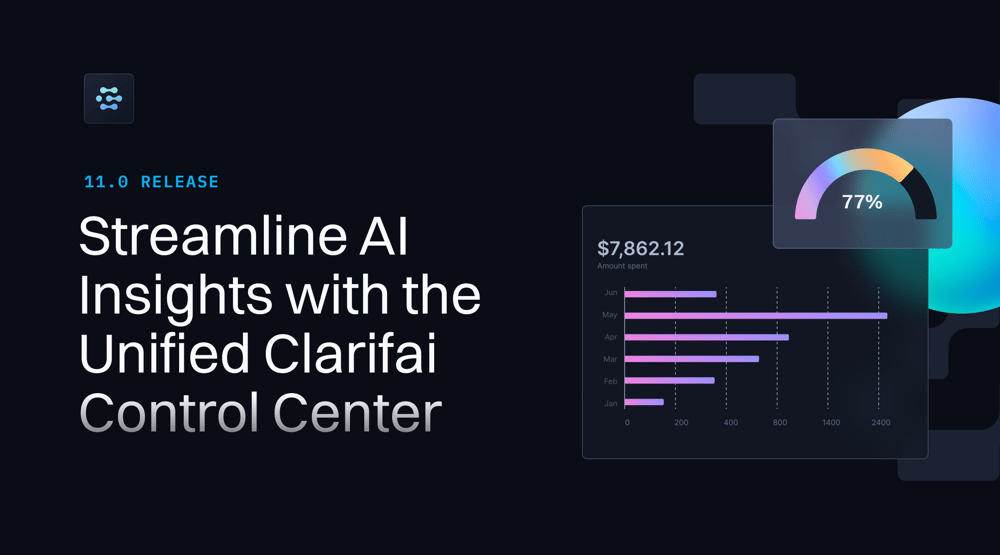
This blog post focuses on new features and improvements. For a comprehensive list, including bug fixes, please see the release notes.
Control Center
Clarifai's Control Center is a unified dashboard, a single pane of glass to monitor everything happening within your account on the Clarifai platform. It serves as the sole source of truth for various information dimensions, enabling you to make informed decisions based on data from different sources.
It transforms raw data such as model predictions, search operations, stored inputs, and model training hours into actionable insights. You can observe how your teams function and how it impacts operations and spend, and also audit any user-initiated event to trace its origin.
The key functionalities include charts of different types, tables, date ranges, as well as filtering and sorting options.
Ready to gain deeper insights and streamline your account management? Explore more about the Clarifai Control Center here.
Several Improvements to the Control Center
We’ve been actively enhancing the Control Center to deliver a smoother, more intuitive experience. Here are the latest updates in this release:
- Streamlined Charts: The totals column has been hidden in the following charts: Total Model Predictions by ID and Total Model Predictions by Type. This update improves clarity and focus in the display.
- Improved Navigation: Fixed an issue where the corresponding tab in the left sidebar wouldn’t highlight when viewing a detailed report page of a chart. The sidebar now correctly reflects the selected section, ensuring smoother navigation.
- Chart Date Fix: Resolved an issue where dates were missing on some charts, ensuring complete and accurate data representation.
- Chart Pinning Notifications: Pinning or unpinning charts now triggers a notification at the top of the screen, displaying either “Chart pinned to the Overview” or “Chart unpinned from the Overview”, based on the action.
- Calendar Enhancements: Significant improvements have been made to the calendar feature for a more flexible and seamless user experience:
- Users can now manually input dates to set a custom date range.
- The dropdown arrow for selecting custom date ranges now navigates through months one at a time (instead of two).
- Selecting a single day is now possible, removing the previous two-day minimum restriction.
- The current day is highlighted with a non-filled circle for better visibility.
- Selecting future dates is no longer allowed.
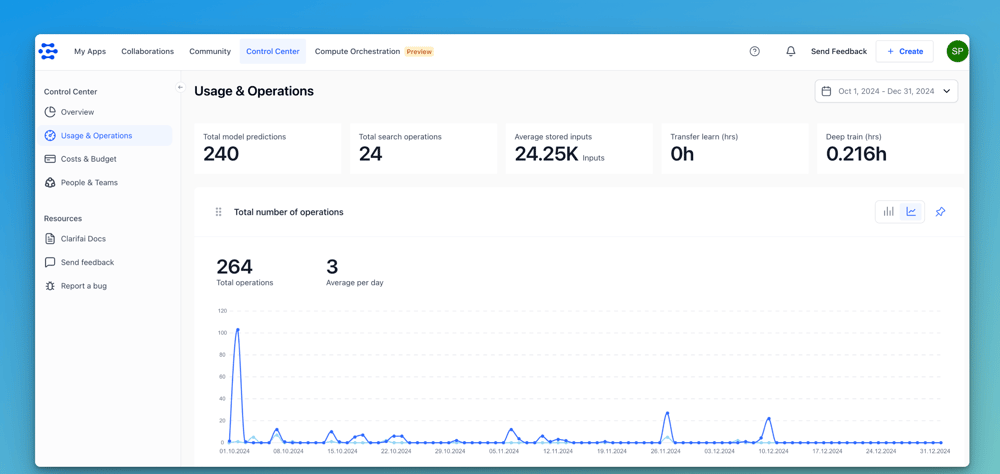
Organization Settings and Management
- Introduced Financial Manager role for organizations: This role provides access to key financial data, including current spending based on the organization's pricing plan and budget settings, enabling better financial oversight and management.
- Expanded permissions for the Labeler Lead role: Labeler Leads can now create, modify, and delete concepts, giving them greater control over the labeling process.
Improvements to the Python SDK
We’ve made significant updates to the Python SDK to improve functionality, flexibility, and performance. Here’s what’s new:
1. Flexible Data Ingestion
- Labels are now optional in Dataloaders, allowing better integration with the
clarifai-datautils library and providing greater flexibility for data processing pipelines.
2. Improved Model Development
- Added model building logs for enhanced tracking and debugging during the development process.
- Introduced a
user_id field in the RAG class to support better user identification.
3. Local Model Testing and Deployment
- Added support for testing and running models locally within a container for greater control and convenience.
- Enabled CLI support for the Model Predict functionality to streamline testing and predictions.
4. Optimized Docker and Torch Support
- Updated the Dockerfile for Sglang, improving compatibility and overall performance.
- Updated available Torch images with additional code refactoring for enhanced maintainability.
5. Bug Fixes and Refinements
- Resolved an issue with local model testing to ensure smoother functionality.
- Fixed edge case issues with bounding box information for improved accuracy.
- Removed
protobuf from the requirements to eliminate conflicts with clarifai-grpc.
6. Enhanced Data Handling
- Added support for downloading
data.parts as bytes, providing greater flexibility in data usage.
7. Environment and Reliability Improvements
- Changed the default environment to
prod for model uploads, aligning with production-ready standards.
- Added tests for all stream and generate methods, boosting reliability and confidence in functionality.
- Included code coverage test reports in PRs to ensure continuous quality control.
Learn more about them here.
Made updates to enhance navigation and improve the user experience across the platform:
Improved Navigation Highlighting:
- Top-level navigation items now accurately reflect the active section, providing clearer context for users.
- When visiting resource pages under the "My Apps" or "Community" sections, the corresponding navigation items are highlighted for better orientation:
- Navigating to a page like
/user-id/app-id/models/model-id highlights the "My Apps" menu item.
- Visiting
/explore/apps highlights the "Community" menu item.
- Pages outside these sections, such as
/settings/billing, do not highlight any navigation item, ensuring accurate context.