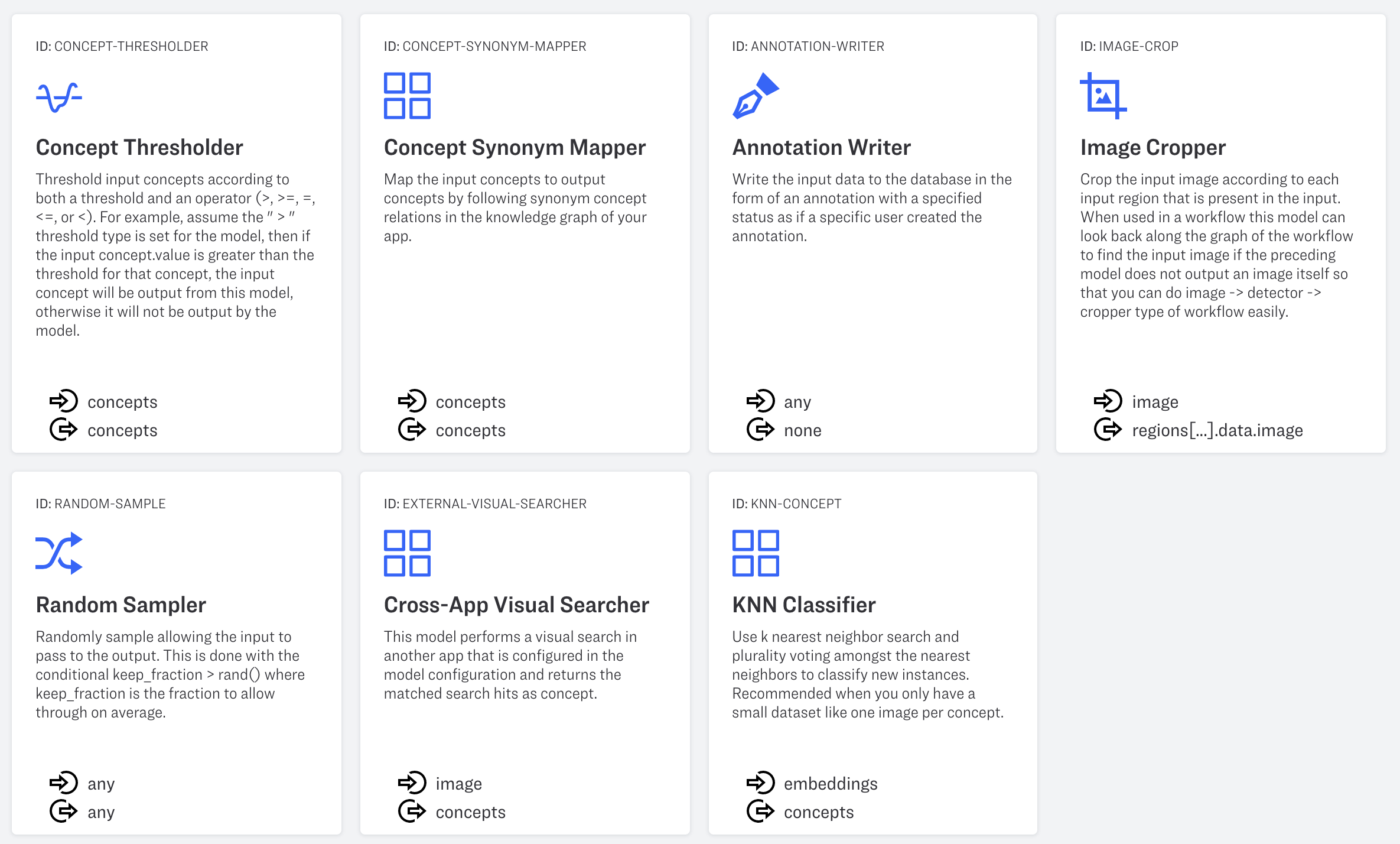With our newly released Model Mode, you can combine non-trainable model operators with trainable models into AI workflows for production.
![]() Concept Thresholder
Concept Thresholder
Threshold input concepts according to both a threshold and an operator (>, >=, =, <=, or <). For example, assume the " > " threshold type is set for the model, then if the input concept.value is greater than the threshold for that concept, the input concept will be output from this model, otherwise it will not be output by the model.
![]() Concept Synonym Mapper
Concept Synonym Mapper
Map the input concepts to output concepts by following synonym concept relations in the knowledge graph of your app.
![]() Annotation Writer
Annotation Writer
Write the input data to the database in the form of an annotation with a specified status as if a specific user created the annotation.
![]() Image Cropper
Image Cropper
Crop the input image according to each input region that is present in the input. When used in a workflow this model can look back along the graph of the workflow to find the input image if the preceding model does not output an image itself so that you can do image -> detector -> cropper type of workflow easily.
![]() Random Sampler
Random Sampler
Randomly sample allowing the input to pass to the output. This is done with the conditional keep_fraction > rand() where keep_fraction is the fraction to allow through on average.
![]() Cross App Visual Searcher
Cross App Visual Searcher
This model performs a visual search in another app that is configured in the model configuration and returns the matched search hits as concept.
![]() KNN Classifier Model
KNN Classifier Model
Use k nearest neighbor search and plurality voting amongst the nearest neighbors to classify new instances. Recommended when you only have a small dataset like one image per concept.
In our next blog post we'll talk about how to create active learning workflows - stay tuned! To learn more contact us or sign up.