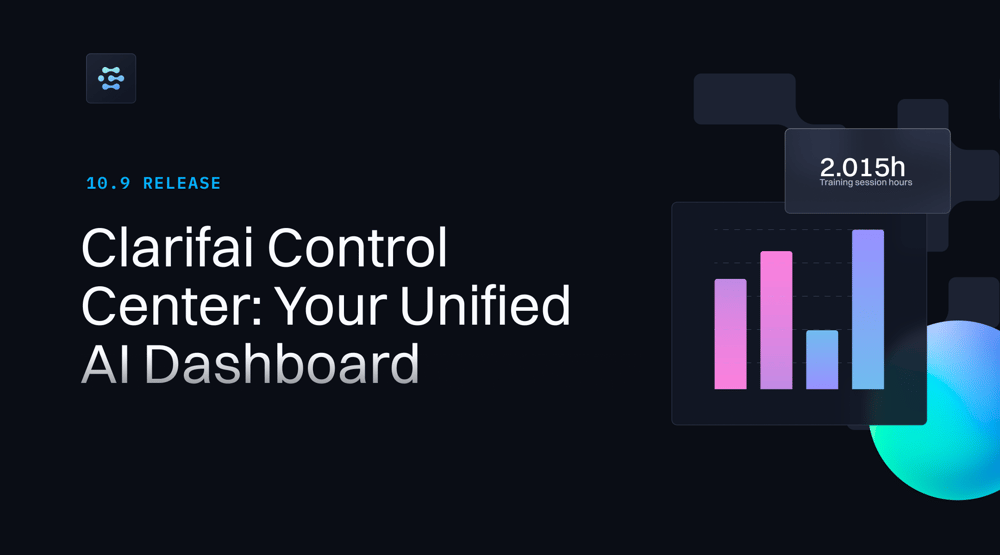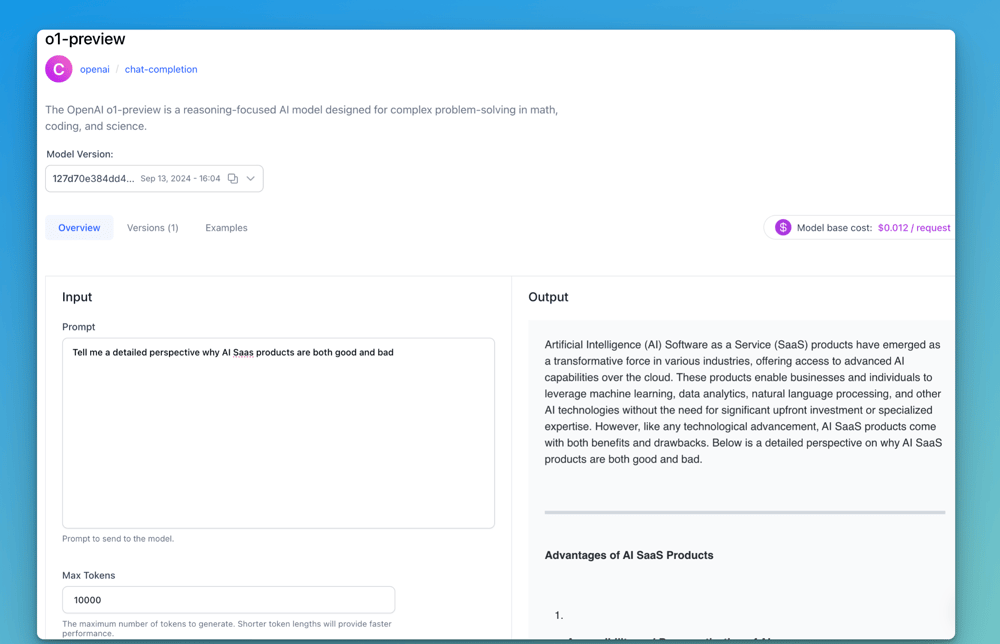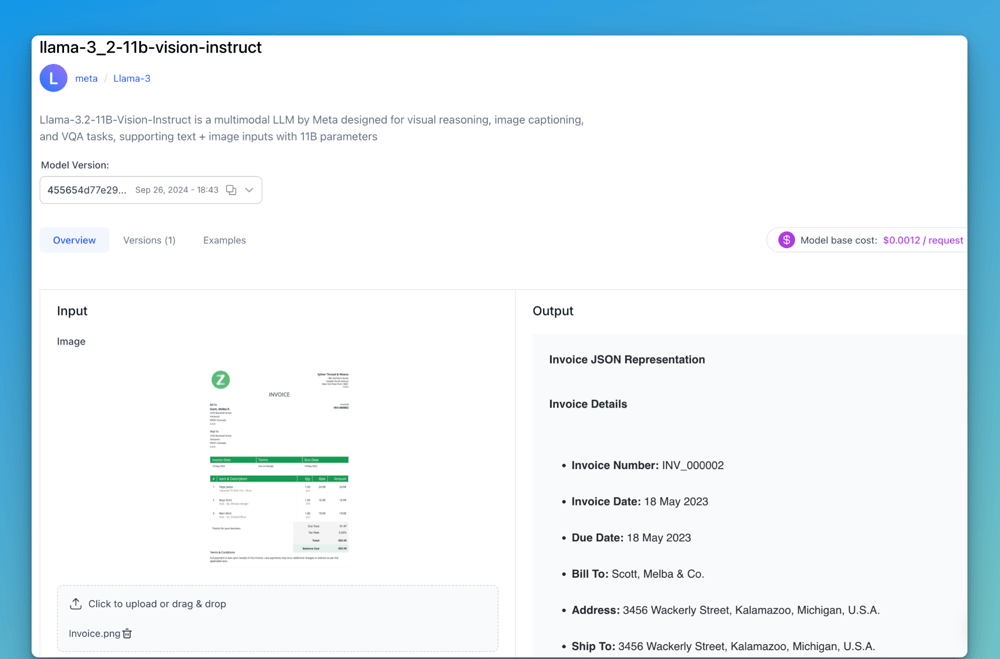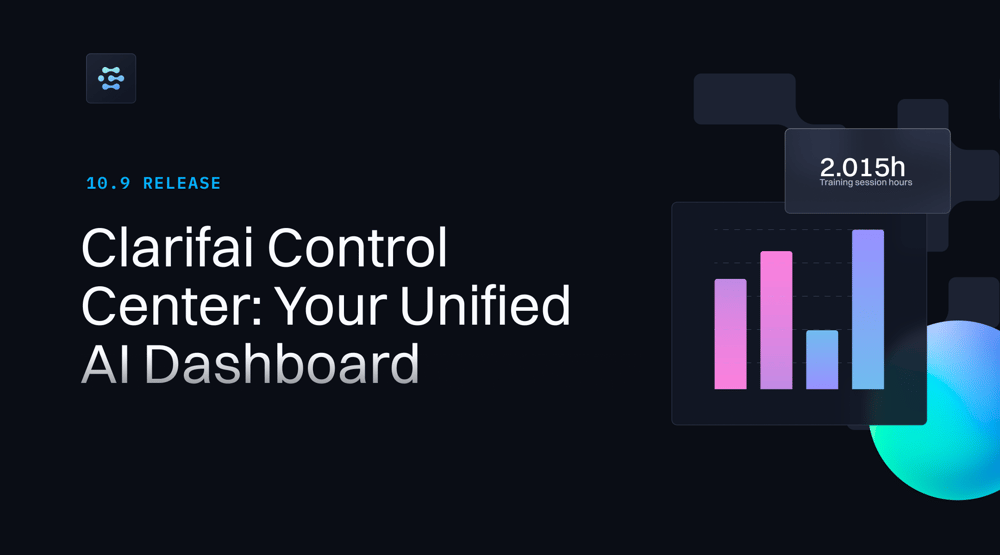
This blog post focuses on new features and improvements. For a comprehensive list, including bug fixes, please see the release notes.
Control Center
We are excited to introduce the new Clarifai Control Center, the unified dashboard, a single pane of glass to monitor everything happening within your account on the platform. It serves as the sole source of truth for various information dimensions, enabling you to make informed decisions based on data from multiple sources.
Control Center helps streamline the management of your Clarifai operations by consolidating all activities into a single interface, minimizing the need to switch between different tools or windows. It enables you to track your utilization of Clarifai's resources using charts, graphs, tables, and other tools, and centralizes financial data and resource usage into one interface.
Additionally, it offers the ability to transform raw data such as model predictions, search operations, stored inputs, and model training hours into actionable insights. You can observe how your teams function and how it impacts operations and spend, and also audit any user-initiated event to trace its origin.
Check out the quick tutorial below to learn more about Control Center. You can also find the detailed info on our docs here.
Published new models
- OpenAI o1-preview: A reasoning-focused AI model designed for complex problem-solving in math, coding, and science. The model scored in the 89th percentile on Codeforces programming competitions and achieved 83% on International Mathematics Olympiad qualifying questions, compared to GPT-4o's 14%. It is capable of solving PhD-level problems in physics, biology, and chemistry.
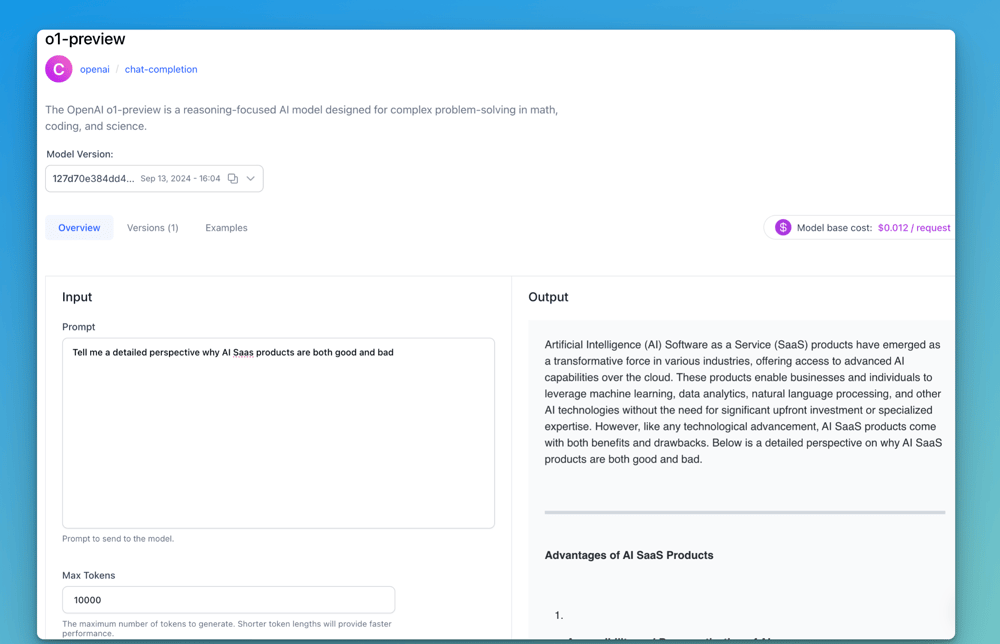
- OpenAI o1-mini: A smaller model that is 80% cheaper than o1-preview and delivers almost the same performance for STEM challenges.
- Llama-3.2-11B-Vision-Instruct: A 11B parameter open source multimodal LLM by Meta designed for visual reasoning, image captioning, and VQA tasks, supporting text and image inputs.
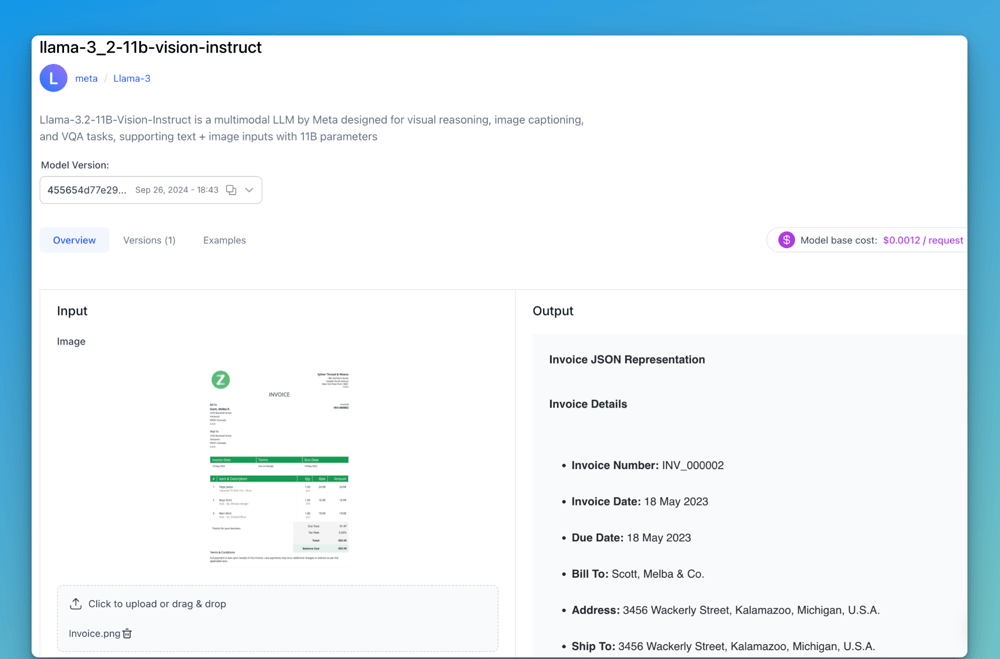
- Llama-3.2-3B-Instruct: A multilingual, instruction-tuned LLM optimized for dialogue and text generation tasks.
Introducing enhanced model upload capabilities [Private Preview]
We introduced a new method for model uploads to the platform. This integration includes:
- A new and more efficient model upload process utilizing Clarifai's runners.
- Migration of relevant files from runners-python to appropriate locations within the clarifai-python repository.
Learn more about it here. This feature is currently in Private Preview. We'd love for you to try it out and provide your feedback. To do so feel free to sign up for the Private Preview here.
Enhanced model upload capabilities with HuggingFace integration
We've expanded our model upload functionality to improve integration with HuggingFace and enhance concept handling:
- Introduced a HuggingFaceLoader utility for seamless checkpoint downloads and concept fetching from HuggingFace for classification and detection models.
- Implemented new methods in model_upload for efficient checkpoint downloads and concept handling.
- Updated the model upload process to use the new HuggingFaceLoader for HuggingFace-related models.
- Changed the command-line interface to use --model_path instead of -folder for improved clarity.
Additional changes
- We’ve introduced "Collaborations" as a top-level link, similar to "My Apps" and "Community," making it easier for users to access apps they’ve been invited to collaborate on.
- Previously, modifying a RAG Prompter model in a public workflow would unexpectedly create a new private model and version, causing save failures due to the incompatibility of private models in public workflows. This also led to workflow execution errors. We've resolved this by ensuring that modifications to existing nodes reuse the original model, either creating a new version or updating the existing one as appropriate. This fix maintains workflow integrity, prevents unintended privatization, and eliminates related execution errors.
- Previously, Org Contributors were able to view the pending members tab. Since inviting members is an Admin-only function, we now restrict Org Contributors, Org Users, and Team Contributors from accessing the pending invitations list.
Ready to start building?
Explore our Quickstart tutorial to learn about Control Center. Sign up here to get started!
We've also published a public roadmap to give you a view of our upcoming plans and to gather your valuable feedback. You can explore the features we're considering, vote for the ones you want most, or submit new ideas. Check out the roadmap here.
If you have any questions, send us a message on our Community Discord channel. Thanks for reading!