Featured Hack: Clarifai Clipper
Training a computer vision model starts with the collection of many example images. With Clarifai, you can achieve a working model with as few as fifteen images per concept. More is better, however, since more data means the model learns to better differentiate visual concepts and therefore performs better in general. (See our Custom Training FAQ for more detail.)
You will find images suitable for training all over the web, but downloading them one at a time in your browser can be rather tedious and inefficient.
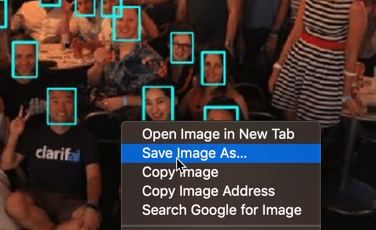
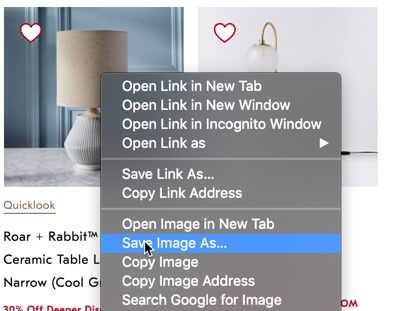
In April, Clarifai engineers Alex Freska and Blossom Coryat teamed up during Hack Day to make the process of collecting images from the web more efficient. They created a Chrome app that gave them a way to quickly and easily clip some images from the web and send them directly into a Clarifai application (to be used as training examples).
The result: Clarifai Clipper! See it in action below:
Clarifai Clipper by Alex Freska (Front-End Engineering) and Blossom Coryat (Sales Engineering)
Clarifai Clipper is a Javascript app that works by running in the Chrome browser as you browse the web. When you visit a webpage that contains images, Clarifai Clipper loads a sidebar containing a preview of those images. For each image, the app offers the option to send it directly into a Clarifai Portal application. The app makes it easier to quickly source images for your visual models.
Try out Clarifai Clipper yourself by downloading and running the code in developer mode within Google Chrome.
Want to improve Clarifai Clipper? Fork the full source code repo on Github and submit a Pull Request!




