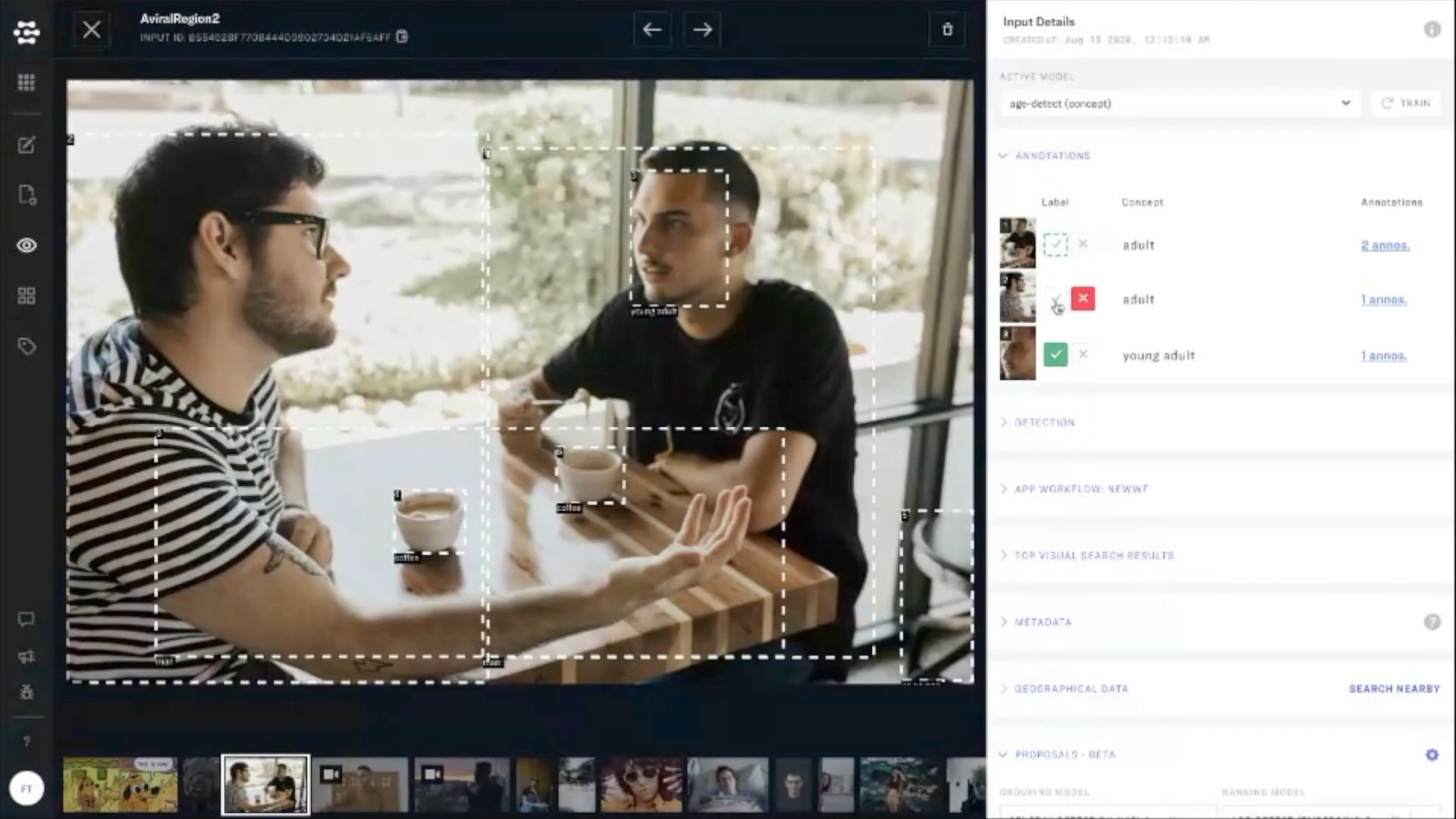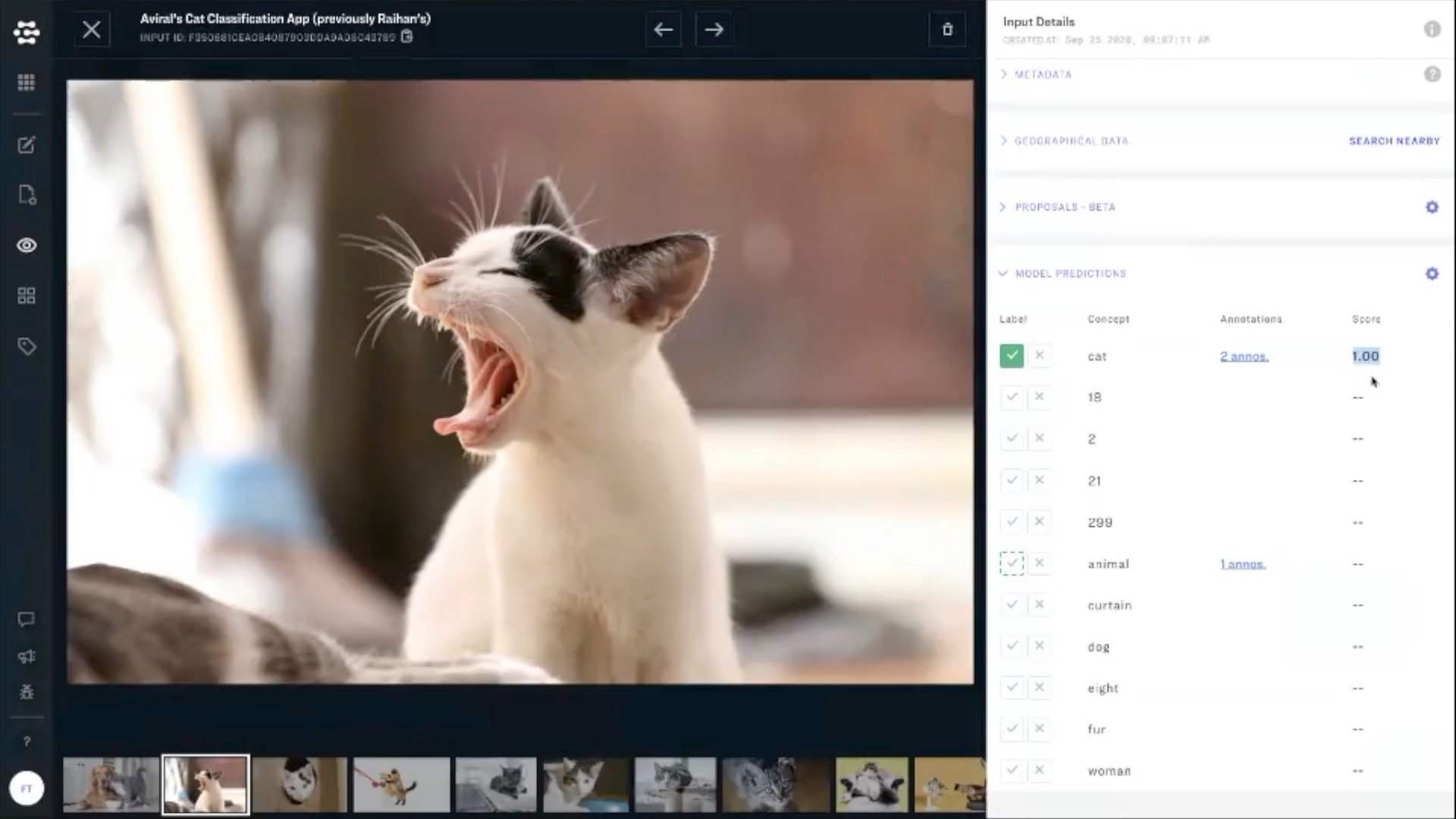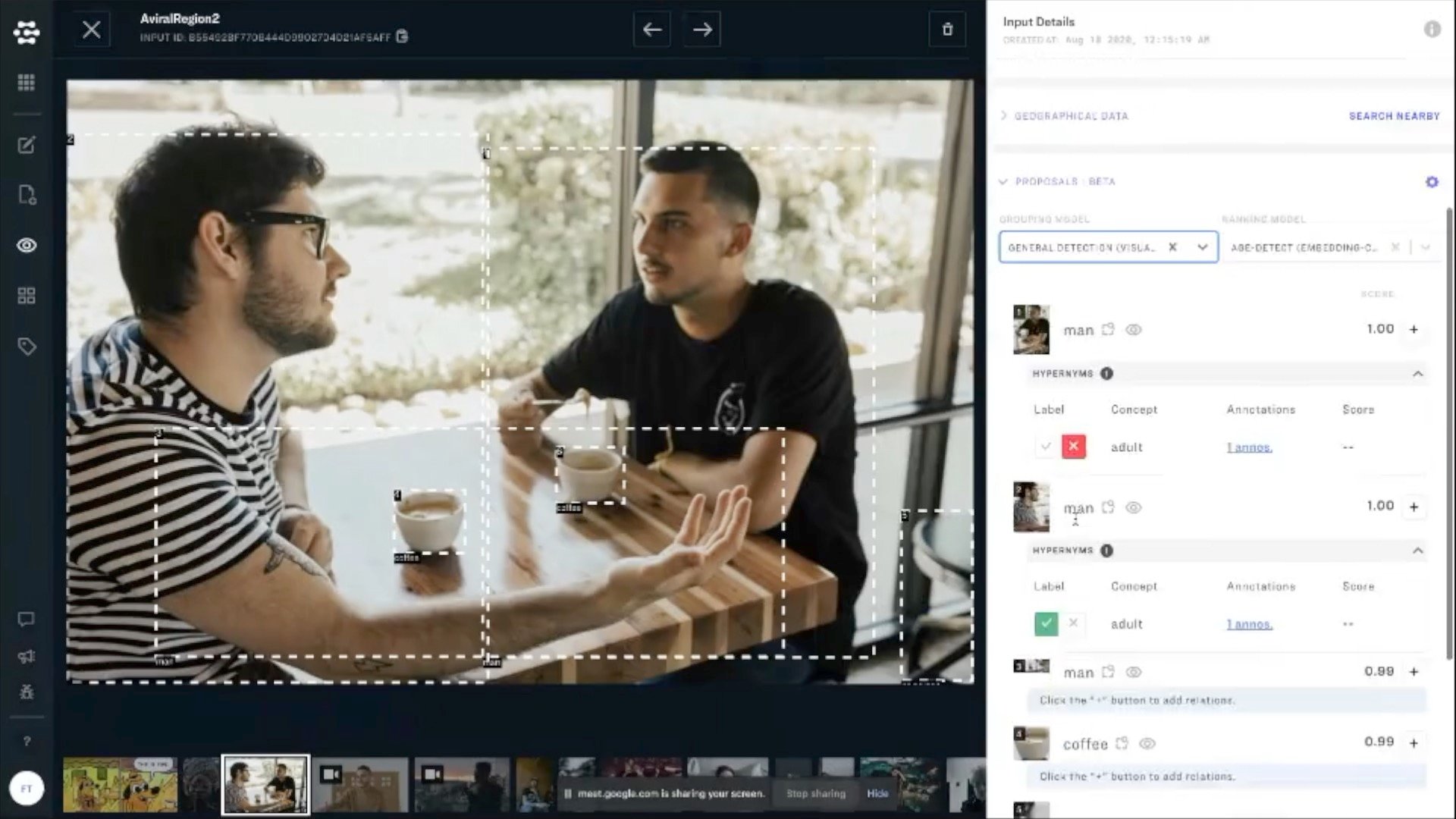Meet the new Annotations Tab
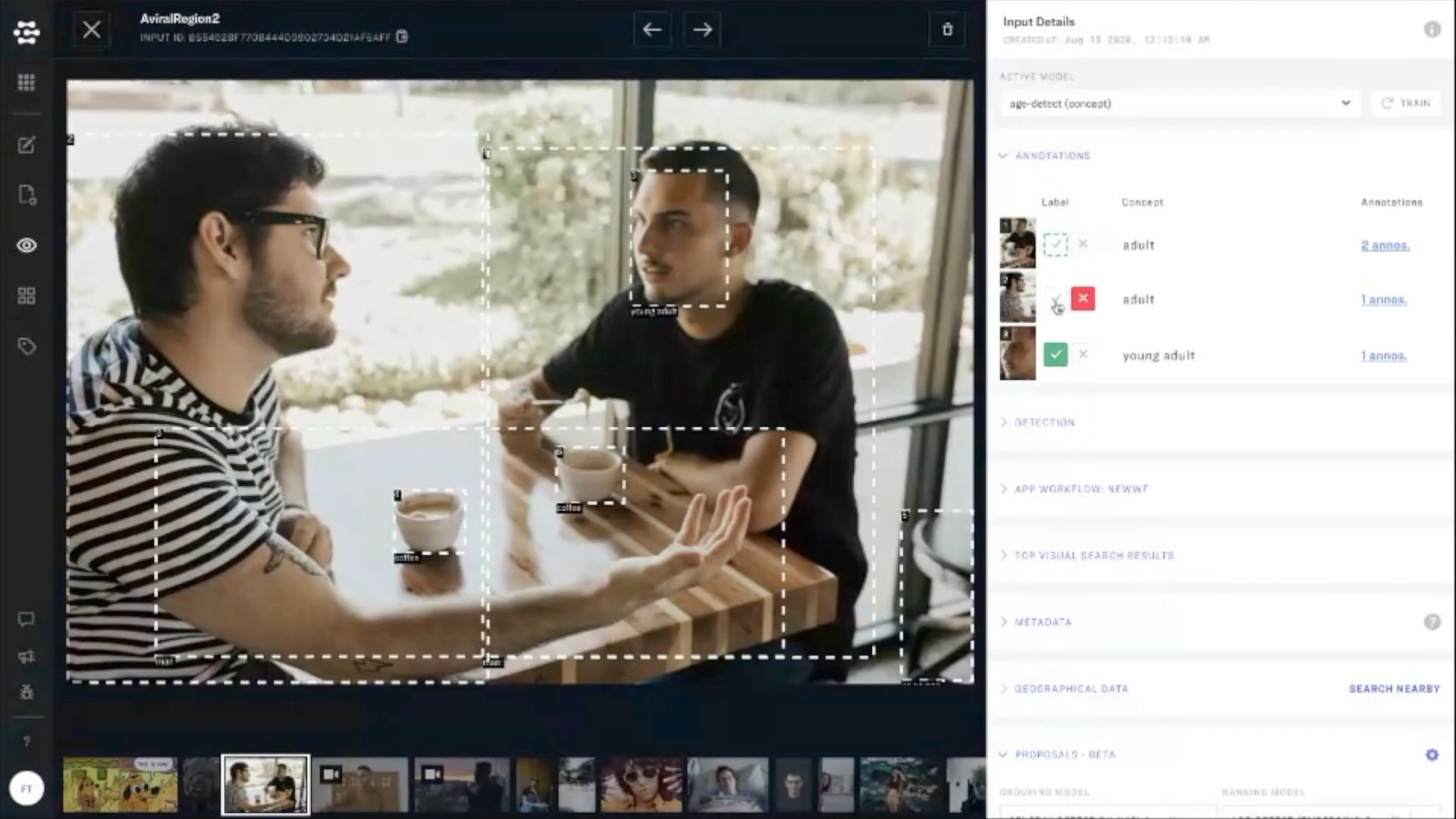
Annotations can be easily reviewed in the annotations tab in the righthand sidebar of Explorer. Any time an annotation has been added by you, you will see a solid green checkmark, or a solid red "x".
You can view all annotations added by you and your collaborators by clicking the "x-annos" link in the rightmost column of the annotation tab. An aggregate view window will pop up and you can review the work of your annotators here, and resolve any potential conflicts between annotations.
Conveniently view model predictions
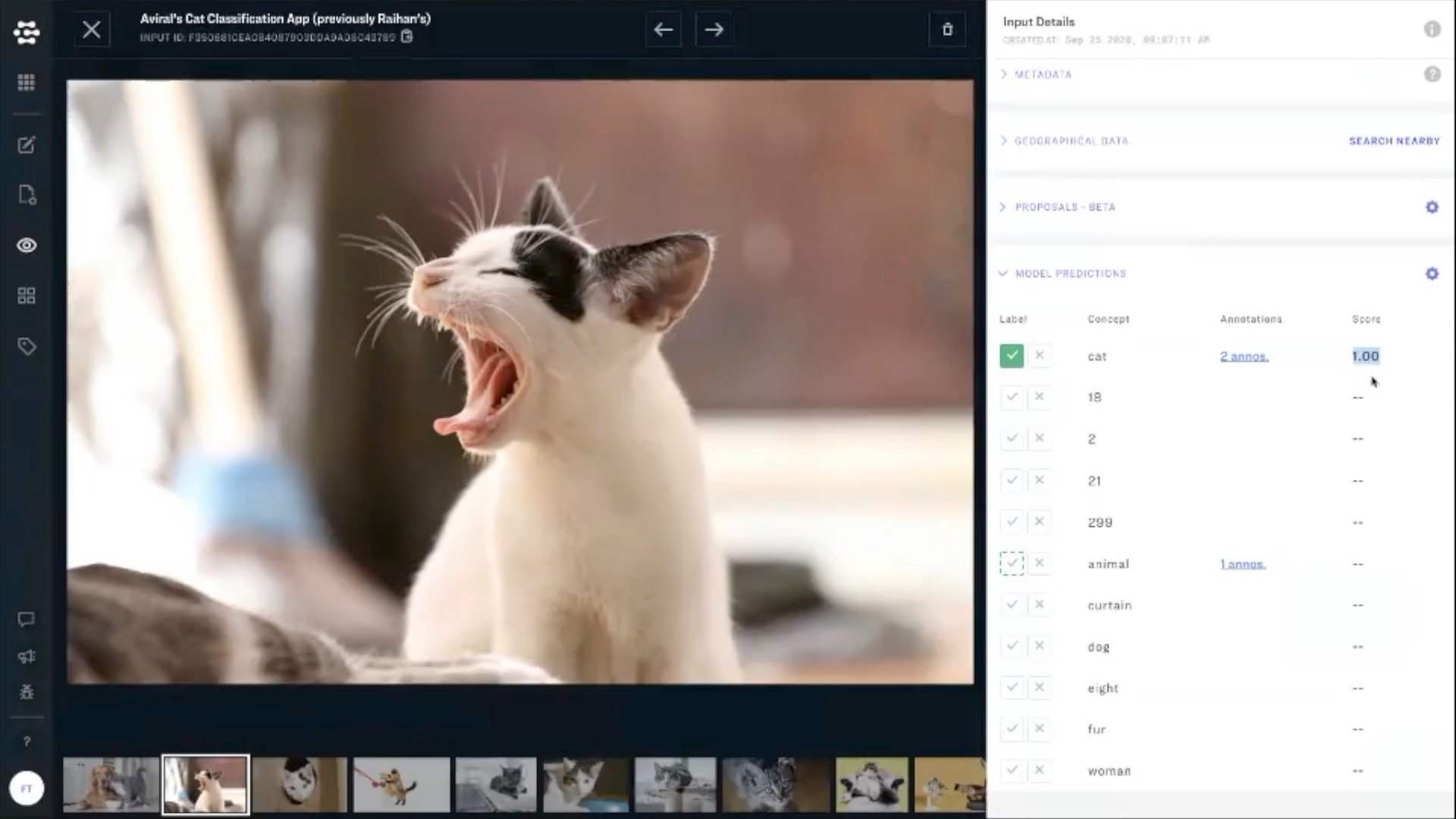
The prediction tab will show you all annotations for a given input just like the annotation tab, plus you can view your model predictions in the righthand most column of the prediction tab.
Create, review and predict relationships with proposals
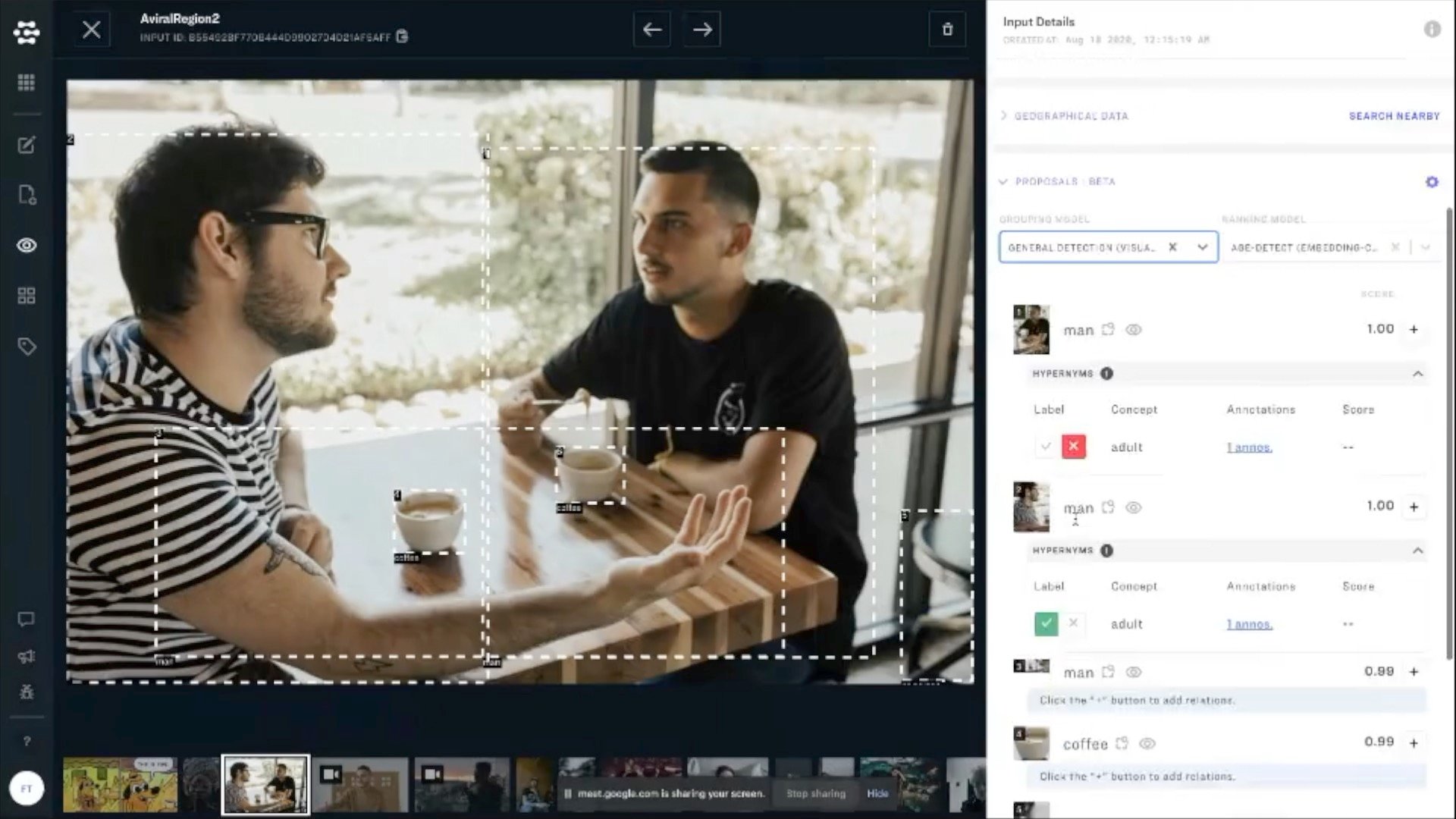
The proposals tab helps you to take advantage of AI assist and knowledge graph linking. Organizing models and concepts hierarchically can be very useful when working with large datasets and complex model taxonomies.
Concept hierarchies
By establishing concept hierarchies you can build applications that can account for the fact that child concepts (like table) are related to parent concepts (like furniture).
Model hierarchies
Model hierarchies you can establish relationships between grouping models and ranking models. This parent-child relationship can help address very common real world problems in AI, where you will first want to group subsets of your data together, before processing with more specialized models. You can choose any custom or pre-built model as your grouping and ranking models.