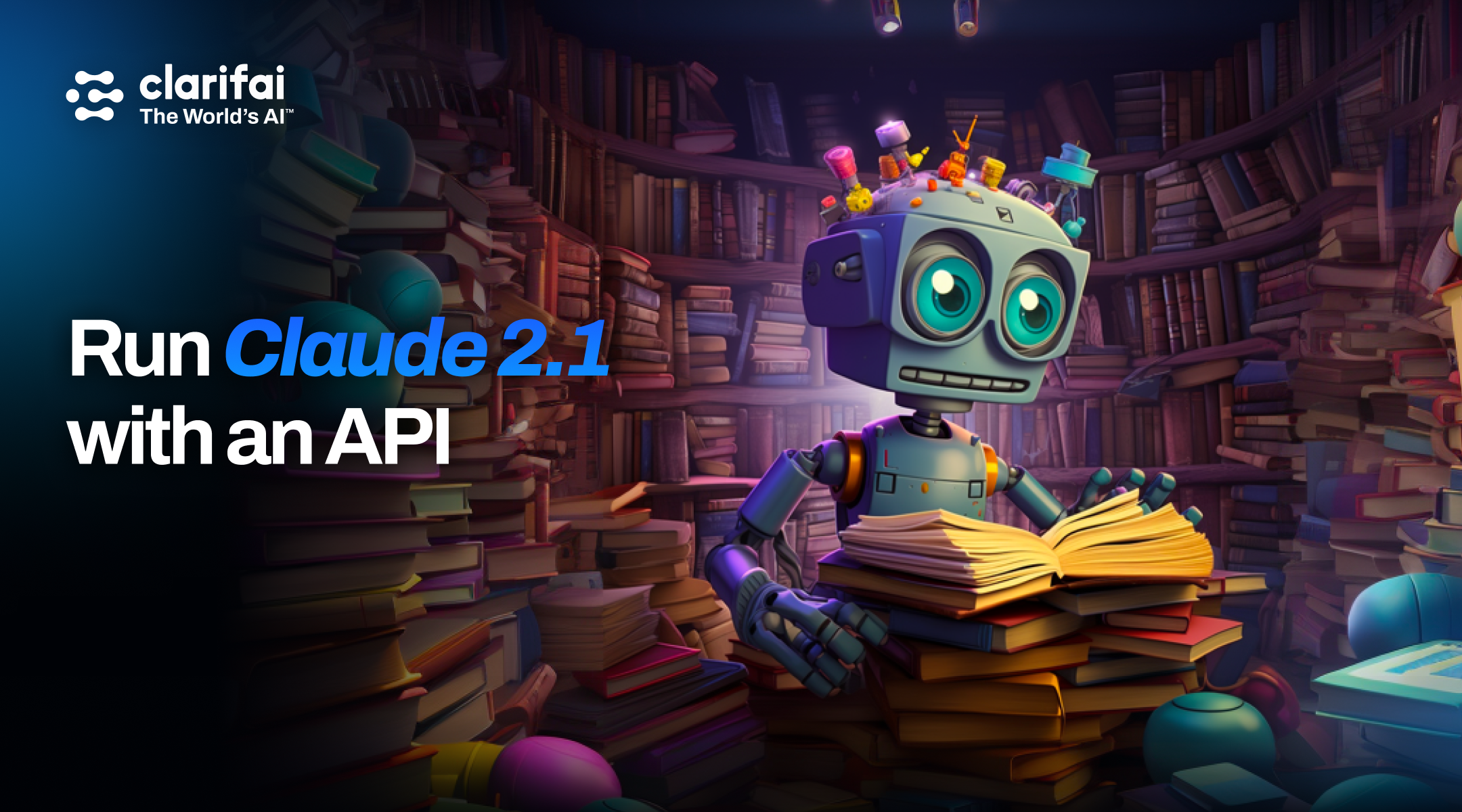
Claude 2.1 is the latest iteration of the anthropic language model. This model introduces significant enhancements over its predecessor, Claude 2.0, with a focus on expanding the context window and reducing hallucination rates.
Claude 2.1 introduces several advancements to address the evolving needs of enterprises. Key features include:
Claude 2.1 provides 200K token context window, doubling the amount of information it can process. This enables users to interact with longer documents, including technical documentation, financial statements, and extensive literary works. The extended context window facilitates improved summarization, Q&A, trend forecasting, and more.
With a 2x decrease in false statements compared to Claude 2.0, Claude 2.1 demonstrates increased honesty and reliability. This reduction in hallucination rates enhances the trustworthiness of AI applications, making it suitable for solving concrete business problems and deploying AI across various operations.
Claude 2.1 exhibits a 30% reduction in incorrect answers and a 3-4x lower rate of mistakenly concluding a document supports a particular claim. These improvements are particularly beneficial for handling long, complex documents such as legal texts, financial reports, and technical specifications.
Claude 2.1 is on Clarifai and you can run the model with an API using Clarifai’s Python SDK.
Export your Personal Access Token(PAT) as an environment variable. Find your PAT in security settings.
export CLARIFAI_PAT={your personal access token}
You can also run Claude 2.1 API using other Clarifai Client Libraries like Javascript, Java, cURL, NodeJS, PHP, etc here.
Try out the Claude 2.1 model in the Clarifai Platform here: clarifai.com/anthropic/completion/models/claude-2_1
Prompting Claude 2.1 effectively with its expanded 200K context window involves considerations similar to those for the 100K context window, with a crucial distinction:
Inputs for Claude 2.1 can take various forms, including but not limited to:
Human: What do these academic papers say about the future of AI development?
<papers>
</papers>
Assistant:
Human: Here are some academic papers. Read these papers carefully, as you will be asked questions about them.
<papers>
</papers>
What do these papers say about the future of AI development?
Assistant:
Note
This structure helps ensure that your source documents & inputs appear in the prompt before your user query. This input-before-query ordering is vital to eliciting good performance from Claude 2.1.
Claude 2.1's advancements open up new use cases, including:
Keep up to speed with AI
© 2023 Clarifai, Inc. Terms of Service Content TakedownPrivacy Policy






© 2023 Clarifai, Inc. Terms of Service Content TakedownPrivacy Policy