Today, we would like to introduce you to Clarity, our new open-source demo app for Android and iOS devices. With Clarity, you can run our visual recognition capabilities on your mobile device, evaluate them yourself, and see how computer vision works in real-time. Clarity is available now to download at the Apple App Store and Google Play. Show Clarity your world and see it through its lens.
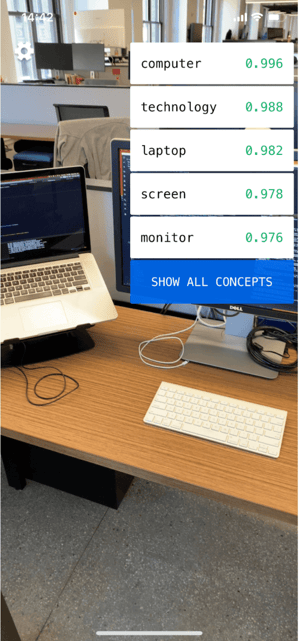 Clarity was built to be a fun app, whose source code demonstrates the basic steps on how to integrate your app with the Clarifai SDKs. Look around, copy/paste the code, and hit the ground running in bringing computer vision capabilities to your ideas.
Clarity was built to be a fun app, whose source code demonstrates the basic steps on how to integrate your app with the Clarifai SDKs. Look around, copy/paste the code, and hit the ground running in bringing computer vision capabilities to your ideas.
Once you have installed Clarity on your device, and launch it for the first time, you will be prompted with a dialog asking you to enter your API Key. More detailed instructions on creating a new API Key can be found here.
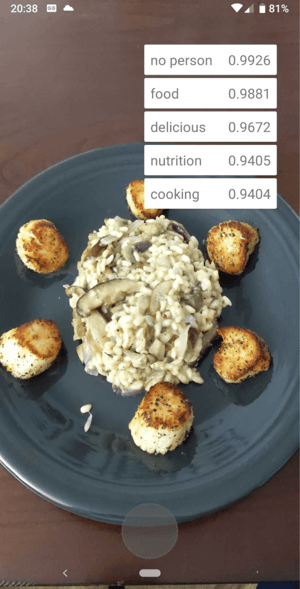 What makes Clarity unique to Clarifai is that it is an open source app. You’ll be able to see the details of how the app was built and integrated with our mobile SDKs and learn how to integrate them into your own products or apps.
What makes Clarity unique to Clarifai is that it is an open source app. You’ll be able to see the details of how the app was built and integrated with our mobile SDKs and learn how to integrate them into your own products or apps.
Once you have the Clarity app installed, start pointing your device’s camera to different places: your desk, office area, and even outside on a walk. Clarity will instantly return predicted objects that appear in the camera frame. Let us know what you think of the Clarity app and don’t forget to have fun!
To access the source codes for both apps, visit the Clarity for Android and Clarity for iOS pages on GitHub.



